meta data for this page
- Deutsch
- English
Table of Contents
default installation for Windows
default installation
There are prepared installation files for the installation of SAPGUI. This files include updates and the configuration. Choose for the installation the following files:
SAPGUI 7.40 Compilation 3 - Minimal.exefor a minimal installation (only SAPGUI)SAPGUI 7.40 Compilation 3 - Standard.exefor a default installation with additional components
Start the desired installation file and carry the instructions out:
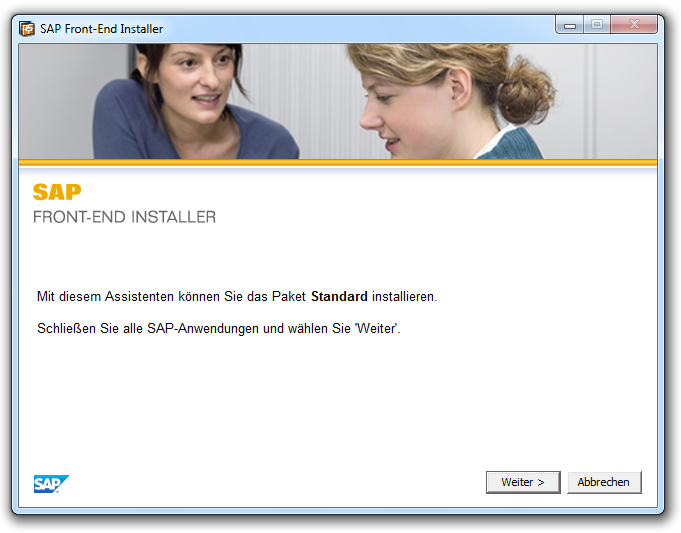
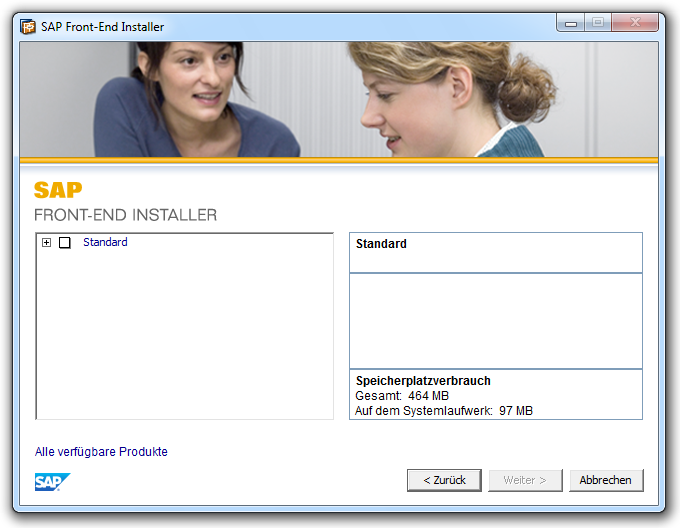
Choose only the packet “Standard”.
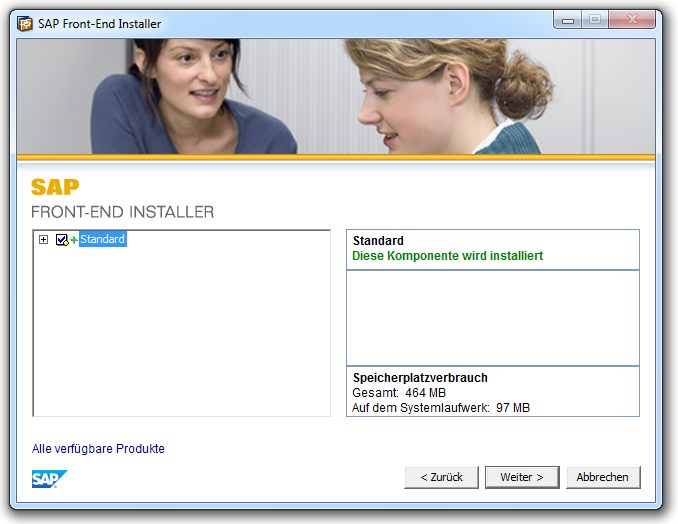
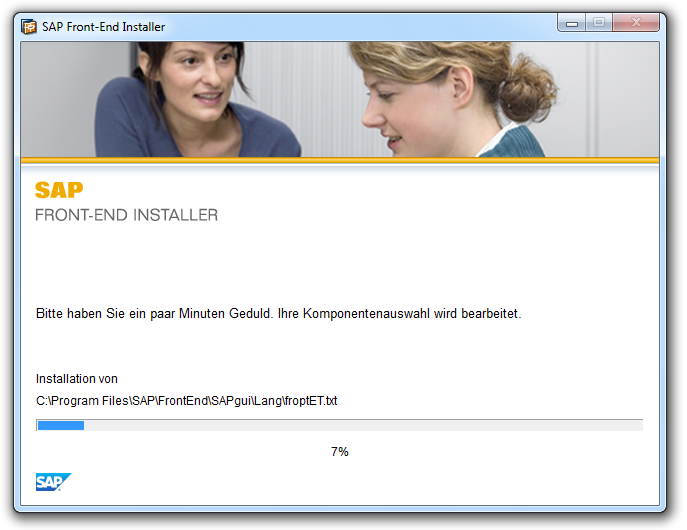
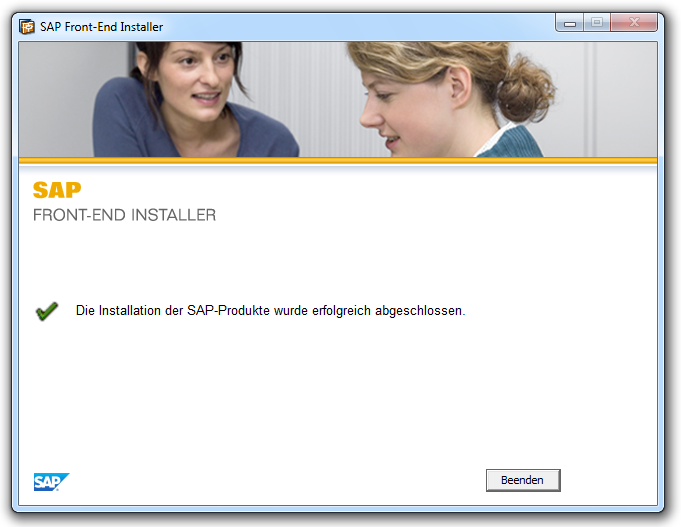
individual installation
- Extract downloaded (located in the subfolder DVD) SAPGUI-Installation-Archive (e.g.
SAPGUI740_Comp3.zip) in a directory. - Start the installation programm
SetupAll.exefrom the subfolderNW_7.0_Presentation_\PRES1\GUI\WINDOWS\WIN32. - Choose workplace installation
- Declare the directory, in which SAPGUI should be installed, e.g.
C:\Programme\SAP\FrontEnd. - Choose you component. You can install all (recommendable), but you don't have to.
- Follow the further installation steps.

