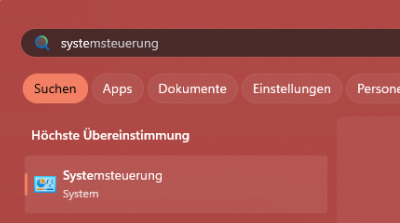meta data for this page
This translation is older than the original page and might be outdated. See what has changed.
Translations of this page:
- Deutsch
- English
Delete / Recreate Outlook Profile
Article 07.03.2025
- After migrating to the new system, it is recommended to delete and reconfigure your Outlook profile.
- This can resolve issues with mail flow for employee accounts and shared mailboxes.